How to Grow Your Business with Brand Photos
Professional images elevate your brand across all platforms by communicating a cohesive message for your business. Brand photos make it much easier to create marketing materials. There are truly endless ways to use your brand photos.
To help you get started, I created this list of 12 ways to use them in your business. Hopefully, this list inspires you to take action and implement professional images into your marketing. After you review the 12 ways to use your photos, I offer five tools to help you manage your images.
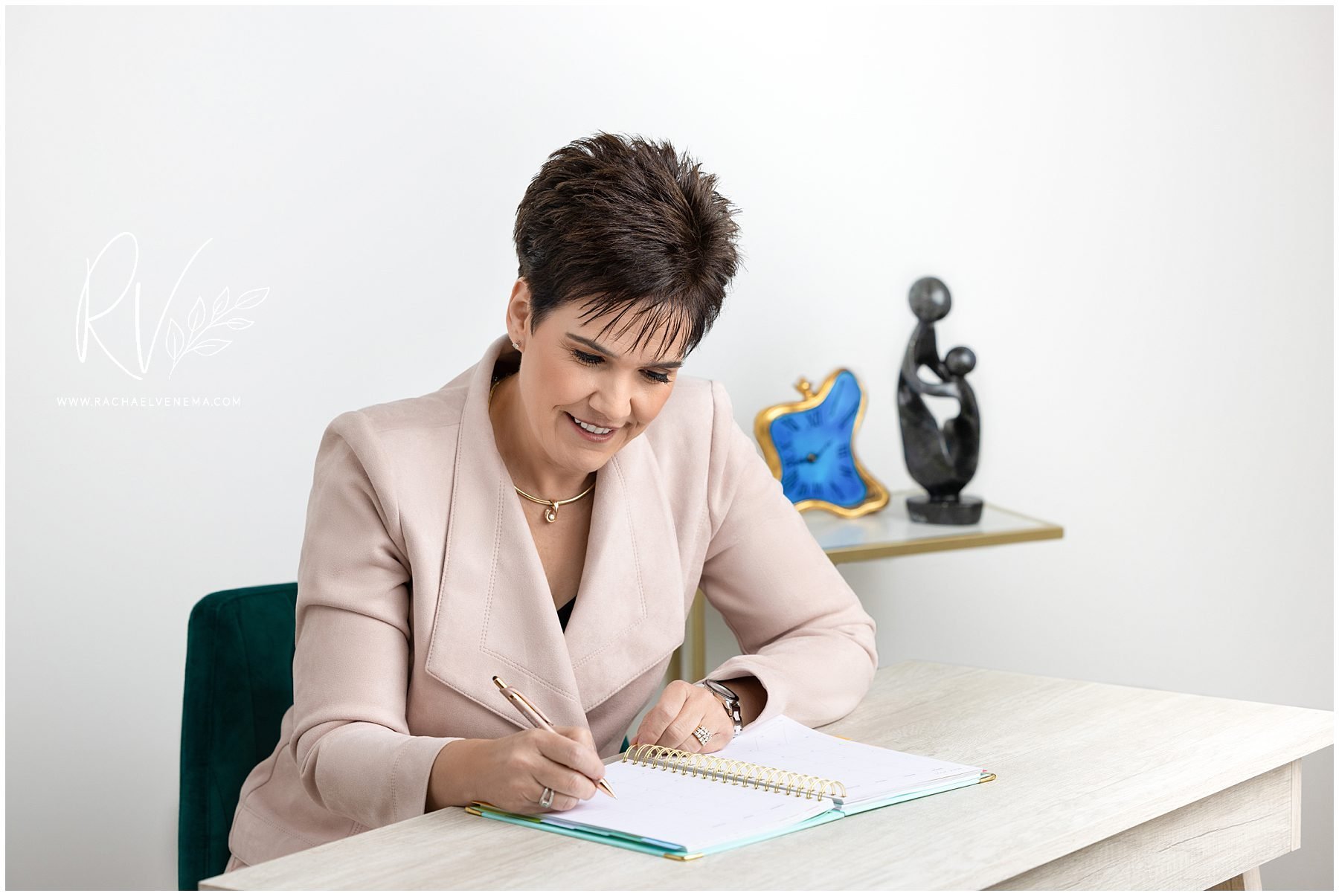
1. Social Media - Of course, social media is probably one of the first places you think to use your professional photos. You can use your images in your static posts, Reel covers, YouTube covers, Facebook Cover Photos, and so much more.
2. Website - Your website needs professional images to stand out from the competition and communicate who you are as a business. Not only that, but professional images work better on websites due to sizing needs. Your core web pages, such as your homepage, about, services, and contact, should have your brand images.
3. Blog Posts - Blogging is still important for your business. Blogging helps achieve two goals. The first is to help Google and other search engines find your content and rank it in search results. The second is to serve as a resource for your current and future clients. Professional images will come in handy for featured images and interior images.
4. Sales Materials - Do you have any sales materials? Some clients have a folder they leave behind after an initial meeting or a brochure with more information about products and services. Professional images on these materials would make your brand really stand out.
5. Marketing Materials - Marketing materials might be the first thing a potential customer sees. Clients have used their brand images in mailers, advertisements, display ads, and more. Having professional images means you’re not relying on stock photos for these important marketing materials.
6. Speaker Sheet - If you do any speaking, you probably have a speaker sheet and/or speaker video. You need professional images for your speaker sheet and your video cover to have a cohesive brand.
7. Business Card - Whether your business card is printed or virtual, including a professional headshot helps the card stand out from the pile and can help the person remember your name.
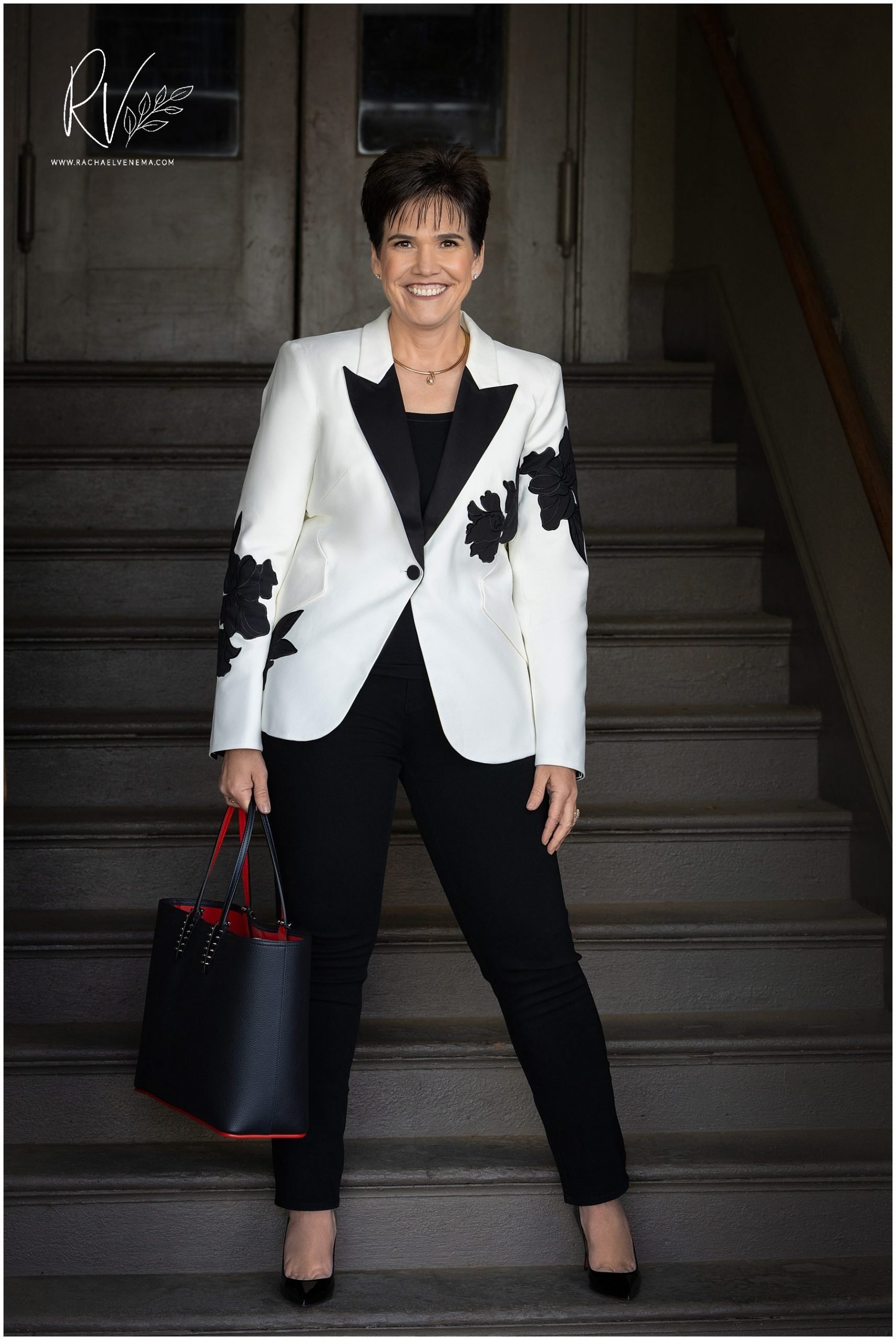
8. Podcast - Professional images come in handy whether you have your own podcast or are a guest on other podcasts. You can use professional images on the podcast webpage, social media posts, and in email marketing. Doing so will help listeners put a face to the name.
9. PR or Press Opportunities - Press releases don’t usually require an image until the media contacts you for the story. In that case, you’ll want to have your professional images ready to use when the media does contact you!
10. Digital Products - If you have any sort of digital product, such as an eBook, online course, or paid download, you’ll need professional images for the landing page, checkout process, and for the actual digital products.
11. Lead Magnet - This goes along with digital products but with another twist. If you’re promoting your free download online anywhere, you’ll want to have consistent imagery across the entire funnel and free download.
12. Email Marketing - In an email newsletter, you usually only use a couple of photos, so make them count! Beautiful professional images will make your newsletter stand out.

1. Canva
Canva really is the ultimate visual marketing tool. This incredible website allows you to make graphics for almost anything with free templates, icons, and graphics, all within a very user-friendly platform. I highly recommend uploading your professional images to a folder for easy access. Canva's Website.
2. Removebg
This tool is a hidden gem. If you need to remove the background of an image, this tool can do it for you with no PhotoShop skills required. For example, let’s say you had a brand photo of you standing with your arms crossed in front of your desk. This tool can remove the background so that you can move your solo image to a solid background to make a social graphic. Removebg's Website.

3. Visme
If you need to create an infographic, look no further than Visme to help! With easy-to-use templates and editing features, you’ll be able to create the perfect infographic for your marketing campaign. Visme's Website.
4. ThingLink
This is a newer tool that I recently learned about. You can use ThingLink to create graphics, videos, and other visual elements in your business. It’s easy to learn and embed these visuals where you need them, and they even offer tracking abilities to see how your audience engages with the content. ThingLink's Website.

Iowa Brand Photographer
As a fellow business owner, I know how overwhelming it can be to run your business. Brand photography helps you save time by having the perfect professional imagery needed to create all of the above ideas. As your Iowa brand photographer, I want to help you capture the essence of your business through photography so that you can grow your business to new heights. If you’d like to schedule a time to chat, please send me a message here.

Contact us today to schedule your family portrait session!


